Blog: Our archive system totally rawks
September 23rd, 2007You know, with seven some years of comics on the site, finding a specific comic is becoming more needle in a haystack-like with each update. Even when I was on Keenspace (or whatever they’re calling it these days,) our archive system was never really anything to scream about. If you wanted to jump to that one comic about Family Guy, or the one with Bob Barker, you were pretty much forced to hunt it down through a giant calendar, one day at a time.
So I took a swing at re-designing the way WordPress handles our archives this weekend, and I think it turned out really nice. It’s visual: the page lays out the comics in any given category or tag like panes in a comic strip, left to right. Each category has a capsulized synopsis; a cool sort of mini-episode guide. If that’s not enough, you can really dig deep with the tags, tracking each appearance of Mort, Homestar Runner characters, etc. This also helps with the search function on every page, making it easier to pinpoint the comic you’re looking for. Any suggestions, please let me know in the comments.
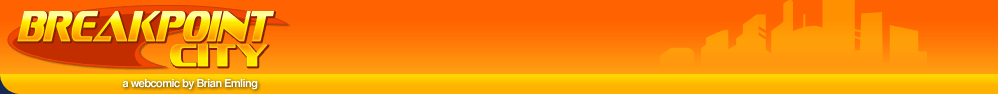
 RSS - Posts
RSS - Posts
October 2nd, 2007 at 11:40 pm
How did you get those wonderful thumbnailed tags? D:
October 4th, 2007 at 10:03 am
I made a Photoshop droplet (file > automate > create droplet) out of an action that generates thumbnails.
Upload to a new directory on your site.
Then, in functions.php, you change the line at the top where $archive_comic_folder is defined to your new directory. The trick going forward is remembering to place new thumbs in there with each new update. Would be cool if they could auto-generate thumbnails somehow.
Oh, and Ultimate Tag Warrior is the bee’s knees.